How do I set up my reporting page?
It’s quick and easy to set up your organisation’s reporting channel, where you can receive alerts and feedback.
Go to the 'Whistleblowing' menu.
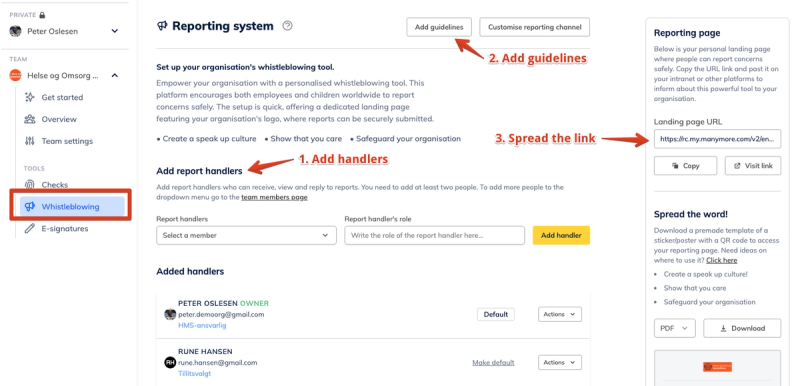
- Add report handlers
You should have at least two report handlers, who will be responsible for managing the reports. To add a report handler, they must be part of your team. You can do this under settings. Also, assign their role, e.g. Chairperson or Union Representative.
- Add reporting guidelines (optional)
Click on 'Add guidelines'. Here, you can add your own guidelines or download our ready-made generic template and use that. All organisations should have their own reporting guidelines.
- Spread the word!
Copy the link to the reporting page and share it on your organisation’s website, intranet, social media, or via newsletters. You can also download a QR code to print and display in your premises. There are many options – the most important thing is ensuring employees, customers and contacts know you have a system for reporting issues.
Build a safety culture today!
Need more advanced customisation of the reporting page?
Click on "Customise reporting channel". Here, you can make changes to the text, colours, and content. You can also toggle functionality on or off.