Send and sign agreements easily, quickly and securely
Get rid of paper, scanners and ballpoint pens with Signmore.
All your agreements and contracts in one place.

Some of our customers





Watch the video about how easy it is:



Say goodbye to printing, pen and paper!
We know what it's like to try to keep track of paperwork when you have to spend time and energy on follow-up and reminders. Now you can make it much easier and get automatic follow-ups on all signed documents. No more emails back and forth.


Get control and an overview of all your documents
Never miss a signature again. With Sign, you get automated reminders that help you keep track of all your documents in one place. You can always see the status of the documents and who has signed.
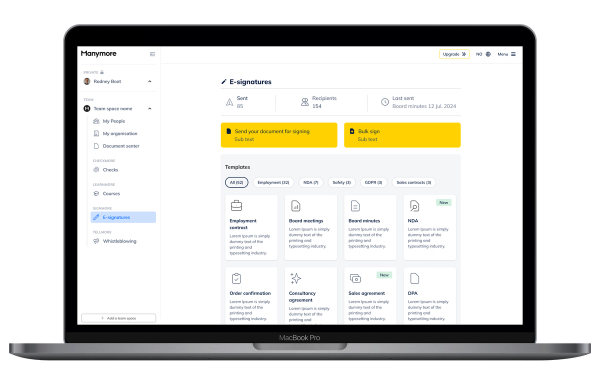

Get started quickly with ready-made templates. Or set it up as you wish.
Are you looking for a ready-made work contract or lease that you can easily fill out and send? Coming soon to a computer near you.
Raskere og mer effektivt med e-signering
Sign a document electronically and it will save you considerable time and worry. Industry research shows that approximately half of all documents that are sent out for e-signing are signed within 15 minutes on average!
Overall, 4 out of 5 documents are signed in less than 1 day from when they are sent out.

Sign on the go, on mobile, tablet or regular PC. You get a full overview with one keystroke.

Get a full overview with secure access to all documents. GDPR compliant.

An electronically signed document is just as valid as a paper one - just much easier for you to handle.
Proven and popular platform



Get the document signed in 1-2-3
Register for free
Setting up an account and sending documents for signing is free of charge.
Select and upload the document
The system will send an invitation to sign via email.
Be in control
The system makes sure everything gets signed, and will issue reminders if documents are forgotten. Finally, everyone gets a copy of the document by email.
- Register for free
- Pay-as-you-go
- We handle security and GDPR
- Support guaranteed
How to sign a PDF document
Easily sign documents in PDF, which is the most common document format when it comes to digital signing. The document just needs to be uploaded into the system, and then you can choose those who will sign. You can upload as many document files as you want, which will then be sent out for signing.
You can also upload image files if you need to. Everyone will receive automatic reminders to sign and the system will ensure that everyone signs. You don't need to register an account with Manymore to be able to sign - everyone will get a link that they click on. When everyone has signed, everyone will receive a copy of the signed document, with all digital signatures.